1 We have 3 team on A network.
2 Here we will enable 3 VLAN to separate team on a network.
3 by default Vlan 10 will not communicate with Vlan 20 and 30.
4 same 20 and 30 will not communicate each other.
Vlan Configuration
Switch#show VLan
Here we can see all switch ports in vlan 1. Now create Vlan as according given team in pic.
Switch#
Now configure Switch Create Vlan .
Port No 2,3,4 in Vlan 10 & 5,6,7 in Vlan 20 remind it
let's look Sales Team Vlan 10.
2 Here we will enable 3 VLAN to separate team on a network.
3 by default Vlan 10 will not communicate with Vlan 20 and 30.
4 same 20 and 30 will not communicate each other.
Vlan Configuration
Switch#show VLan
VLAN Name Status Ports
---- -------------------------------- --------- -------------------------------
1 default active Fa0/1, Fa0/2, Fa0/3, Fa0/4
Fa0/5, Fa0/6, Fa0/7, Fa0/8
Fa0/9, Fa0/10, Fa0/11, Fa0/12
Fa0/13, Fa0/14, Fa0/15, Fa0/16
Fa0/17, Fa0/18, Fa0/19, Fa0/20
Fa0/21, Fa0/22, Fa0/23, Fa0/24
1002 fddi-default act/unsup
1003 token-ring-default act/unsup
1004 fddinet-default act/unsup
1005 trnet-default act/unsup
VLAN Type SAID MTU Parent RingNo BridgeNo Stp BrdgMode Trans1 Trans2
---- ----- ---------- ----- ------ ------ -------- ---- -------- ------ ------
1 enet 100001 1500 - - - - - 0 0
1002 fddi 101002 1500 - - - - - 0 0
1003 tr 101003 1500 - - - - - 0 0
1004 fdnet 101004 1500 - - - ieee - 0 0
1005 trnet 101005 1500 - - - ibm - 0 0
Remote SPAN VLANs
------------------------------------------------------------------------------
Primary Secondary Type Ports
------- --------- ----------------- ------------------------------------------
Switch#
Switch#
Here we can see all switch ports in vlan 1. Now create Vlan as according given team in pic.
Switch#
Switch#configure terminal
Enter configuration commands, one per line. End with CNTL/Z.
Switch(config)#
Switch(config)#vlan 10
Switch(config-vlan)#name sales
Switch(config-vlan)#exit
Switch(config)#interface range fastEthernet 0/1 -24
Switch(config-if-range)#switchport access vlan 10
Switch(config-if-range)#exit
this was sales team configuration all switch same configuration use.
Management team
Switch#
Switch#configure terminal
Enter configuration commands, one per line. End with CNTL/Z.
Switch(config)#
Switch(config)#vlan 10
Switch(config-vlan)#name sales
Switch(config-vlan)#exit
Switch(config)#
Switch(config)#interface range fastEthernet 0/1 -24
Switch(config-if-range)#
Switch(config-if-range)#switchport access vlan 10
Switch(config-if-range)#exit
IT Team
Switch>en
Switch#conf
Switch#configure ter
Switch#configure terminal
Enter configuration commands, one per line. End with CNTL/Z.
Switch(config)#sw
Switch(config)#vl
Switch(config)#vlan 30
Switch(config-vlan)#nam
Switch(config-vlan)#name IT
Switch(config-vlan)#exit
Switch(config)#interface range fastEthernet 0/1 -24
Switch(config-if-range)#switchport access vlan 30
Switch(config-if-range)#exit
Switch(config-if-range)#
InterVlan Configuration
way use intervlan routing ?
intervlan routing are use to communicate multiple Vlan.
For example. Vlan 10 want to conect with Vlan 20 we have to do Intervlan routing
let's look.
1 . Here we have to different Network in single switch
2 . Here we have to different Vlan 10 and 20.
3 . let's see how to get communicate both vlan (intervlan Routing)
Step 1 . First Assign ip address on all pc as given pic.
first network pc..
second network pc.
Now configure Switch Create Vlan .
Port No 2,3,4 in Vlan 10 & 5,6,7 in Vlan 20 remind it
let's look Sales Team Vlan 10.
Switch#
Switch#configure terminal
Enter configuration commands, one per line. End with CNTL/Z.
Switch(config)#
Switch(config)#vlan 10
Switch(config-vlan)#
Switch(config-vlan)#name sales
Switch(config-vlan)#exit
Switch(config)#interface range fastEthernet 0/2 -4
Switch(config-if-range)#switchport mode access
Switch(config-if-range)#switchport access vlan 10
Switch(config-if-range)#exit
Switch(config)#
IT Team Vlan 20
Switch(config)#vlan 20
Switch(config-vlan)#name IT
Switch(config-vlan)#exit
Switch(config)#
Switch(config)#interface range fastEthernet 0/5 - 7
Switch(config-if-range)#
Switch(config-if-range)#switchport mode access
Switch(config-if-range)#
Switch(config-if-range)#switchport access vlan 20
Switch(config-if-range)#exit
Switch(config)#
We have to make Trunk port witch is connected to Router.
Switch#
Switch#configure terminal
Enter configuration commands, one per line. End with CNTL/Z.
Switch(config)#
Switch(config)#interface fastEthernet 0/1
Switch(config-if)#
Switch(config-if)#switchport mode trunk
Switch(config-if)#
Without create it trun we can not transfer vlan to vlan packet .
now ping (Vlan 10 ) pc 1 to ( Vlan 20 ) pc 1
Packet Tracer PC Command Line 1.0
PC>ping 192.168.20.2
Pinging 192.168.20.2 with 32 bytes of data:
Reply from 192.168.20.2: bytes=32 time=46ms TTL=127
Reply from 192.168.20.2: bytes=32 time=0ms TTL=127
Reply from 192.168.20.2: bytes=32 time=0ms TTL=127
Reply from 192.168.20.2: bytes=32 time=0ms TTL=127
Ping statistics for 192.168.20.2:
Packets: Sent = 4, Received = 4, Lost = 0 (0% loss),
Approximate round trip times in milli-seconds:
Minimum = 0ms, Maximum = 46ms, Average = 11ms
PC>
PC>





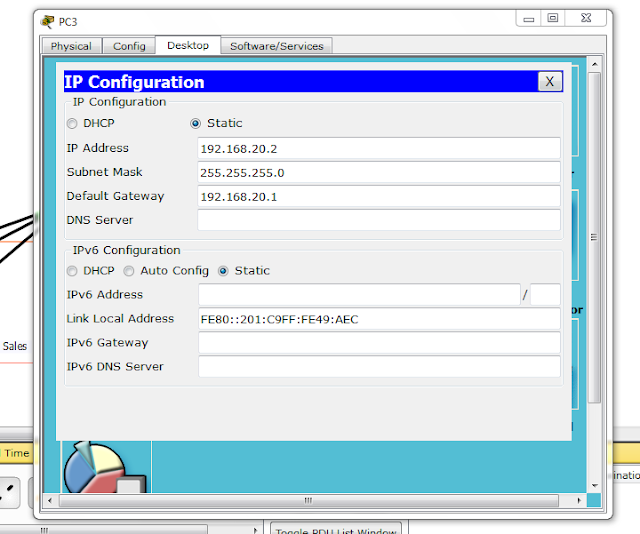
Social Plugin